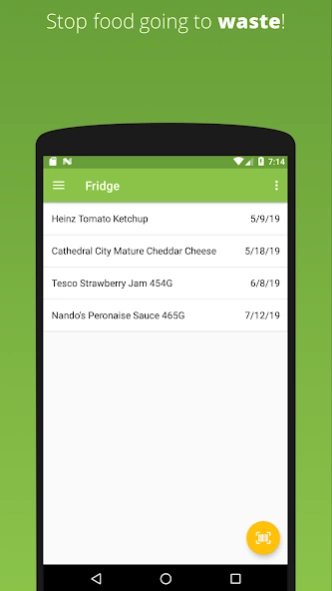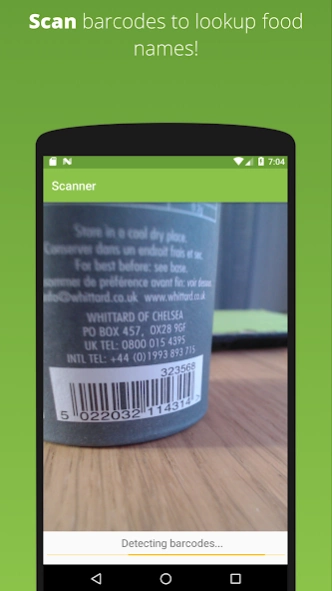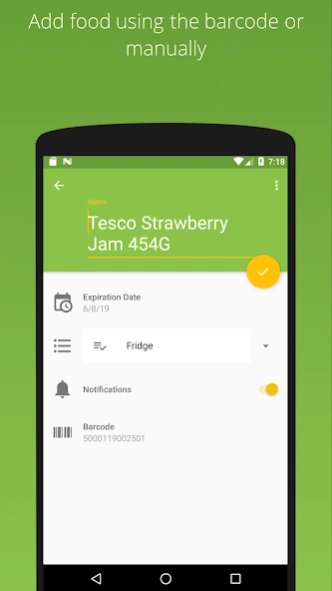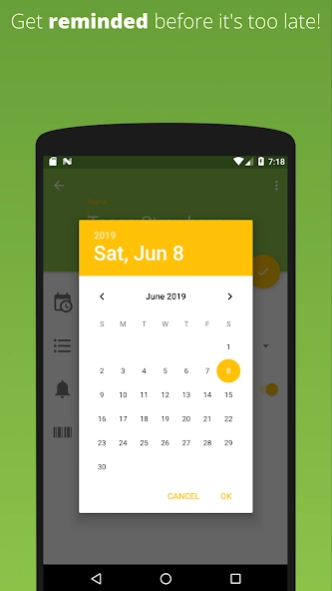Best Before 4.1.0
Paid Version
Publisher Description
Best Before - Never let food go to waste again! Save money and the environment!
Best Before is designed to save you food and money.
An average family of four currently tosses out an estimated $590 (£373) of wasted food per year! (UA Bureau of Applied Research in Anthropology). Not only that, it has serious environmental implications too!
I designed Best Before to track when your food goes off and to alert you before this happens so you can use it before it's too late. Using your smartphone's camera it is possible to scan the barcode of a product and add it to a list of food you have. Keep track of what's in your fridge, cupboard or anywhere else!
Features:
# Automatic Name Discovery - scan the barcode and the app will try and find the product name. If the name isn't found, you can set the name and the app will know for next time.
# Notifications - you can set a time to be notified when food is expiring each day.
# Sync - lists and foods are synced between your devices.
# Custom Lists - lists can be created, renamed and deleted to help you organise.
If you have any feature requests, comments or queries please do not hesitate to contact me!
About Best Before
Best Before is a paid app for Android published in the Personal Interest list of apps, part of Home & Hobby.
The company that develops Best Before is Nice Distractions. The latest version released by its developer is 4.1.0.
To install Best Before on your Android device, just click the green Continue To App button above to start the installation process. The app is listed on our website since 2020-05-05 and was downloaded 2 times. We have already checked if the download link is safe, however for your own protection we recommend that you scan the downloaded app with your antivirus. Your antivirus may detect the Best Before as malware as malware if the download link to com.nicedistractions.bestbefore is broken.
How to install Best Before on your Android device:
- Click on the Continue To App button on our website. This will redirect you to Google Play.
- Once the Best Before is shown in the Google Play listing of your Android device, you can start its download and installation. Tap on the Install button located below the search bar and to the right of the app icon.
- A pop-up window with the permissions required by Best Before will be shown. Click on Accept to continue the process.
- Best Before will be downloaded onto your device, displaying a progress. Once the download completes, the installation will start and you'll get a notification after the installation is finished.